About Our Telehealth Services
Sometimes, a trip to the office just doesn’t work.
Whether it is the distance, time, childcare, or just feeling comfortable in an unfamiliar space, telehealth services can be a great option. And while it can be a bit different from in-person sessions, online counseling can be just as effective.
All of our clinicians offer telehealth options for therapy, so we can meet with you at your comfort level and convenience. We use a HIPAA compliant, fully encrypted telehealth platform so you can be assured that your sessions are just as confidential as if we were in a private office.
This webpage will walk you through common questions and some instruction that clients find helpful about how this works.
Our Telehealth Clinicians
Click an image to learn more about that clinician or schedule with them.
General Questions about Telehealth services
What are Telehealth services?
Simply put, it is therapy/counseling that takes place via real-time communication. Some counselors have been doing this form of therapy for decades by telephone. Today, the addition of using internet video has made telehealth an even richer experience. For the most part, this webpage will focus on the use of internet video.
Is Telehealth secure?
Absoultely. We use a secure, HIPAA-compliant, encrypted video platform. It is comparable encryption to using your bank’s website.
Questions about accessing a session
How do I connect with my counselor?
About 10-15 minutes prior to your session, you will receive an email that contains a link to your video session. This link is unique to that session only (you will get a diffeernt link each time we meet).
About 5 minutes or so before your session, click the link. If you are on a…
…computer, it will launch a webpage and you’ll be asked to allow the website to use your camera and microphone. Go ahead and allow it. You’ll land at a webpage that gives you options to change which camera or speakers are being used (almost all clients will just use the default) and gives you a space to type in your name (just a first name is fine). It will also offer you a chance to test your connection. We recommend doing this so that connectivity issues can be addressed before we begin. Once you are done, click the button to join the session.
…phone or tablet, you may be taken to a webpage similar to above. However, you may also be prompted to download an app called “Tele-Health by SimplePractice.” Once the app is downloaded, go back to your email and click the link again. It will launch the app and bring you to a screen where you can click a button to join the session. You can also download the app ahead of time by clicking below.
I’m feeling a bit lost. Are there more detailed instructions?
SimplePractice, the platform we use for video sessions, also has a walkthrough video for how clients can connect to the Tele-Health platform.
What if I want to just talk by phone?
That is completely fine. Some clients prefer to just talk by phone. Simply text your counselor 5 minutes before your appointment time and let them know you are ready to meet. They’ll give you a call.
Tips for a great tele-therapy session
Bigger Devices Are Better
While we can and have done sessions with clients who are using their phones, the small screen and the fatigue of holding up a phone in front of you can detract from the session. Use a computer or tablet if you can. If a phone is your best option, find a way to prop the phone up in front of you rather than trying to hold it.
Check The Shot
When you are getting ready to log in to your session, the webpage will display your video feed. Take a moment to frame yourself well. Ideally, you will bevisible from about mid-chest up
framed so your head won’t be cut off
at about eye-level with the camera
well-lit with light coming towards you (and not backlit)
Headphones Help
Whenever possible, please use headphones. This ensures that you can hear us well. It also keeps us from hearing ourselves coming back from your speakers through your microphone which can be very distracting from the session.Select a Good Space
To the extent possible, pick a place that will work well for you to be focused on the session and not interrupted or distracted. People walking through, pets clammoring for attention, un-finished chores staring at you from across the room, and other factors like that may end up detracting from the session. Honor your therapy time by finding the best space possible for it.Protect Your Connection
If possible, ask that family members or roommates go easy on the bandwidth while you are in session. Streaming movies or playing online video games can slow down the internet connection and cause lags in our session.For Couples, Separate Locations are Best
Online couples therapy works best when the couple and the therapist are all on equal footing in the session. With online work, that means that two people in the same room and the therapist remote can create an imbalance with more happening in the room with the couple than the therapist can be aware of. That means that whenever possible, couples should attend their sessions on separate devices in different locations (different rooms in the same house works fine).
Test the Connection Before the Session
Once you’re ready to meet, you can test the connection by going to this link: https://static.opentok.com/developer/tools/precall/. It will check your video and audio feed to make sure that everything is running smoothly before the session starts.
If you have any questions at all about this working with your counselor over distance, please don’t hesitate to reach out and ask them ahead of time. You can reach your counselor at the main number for Pivotal Counseling, 970-281-4677, or by reaching them on their direct number.